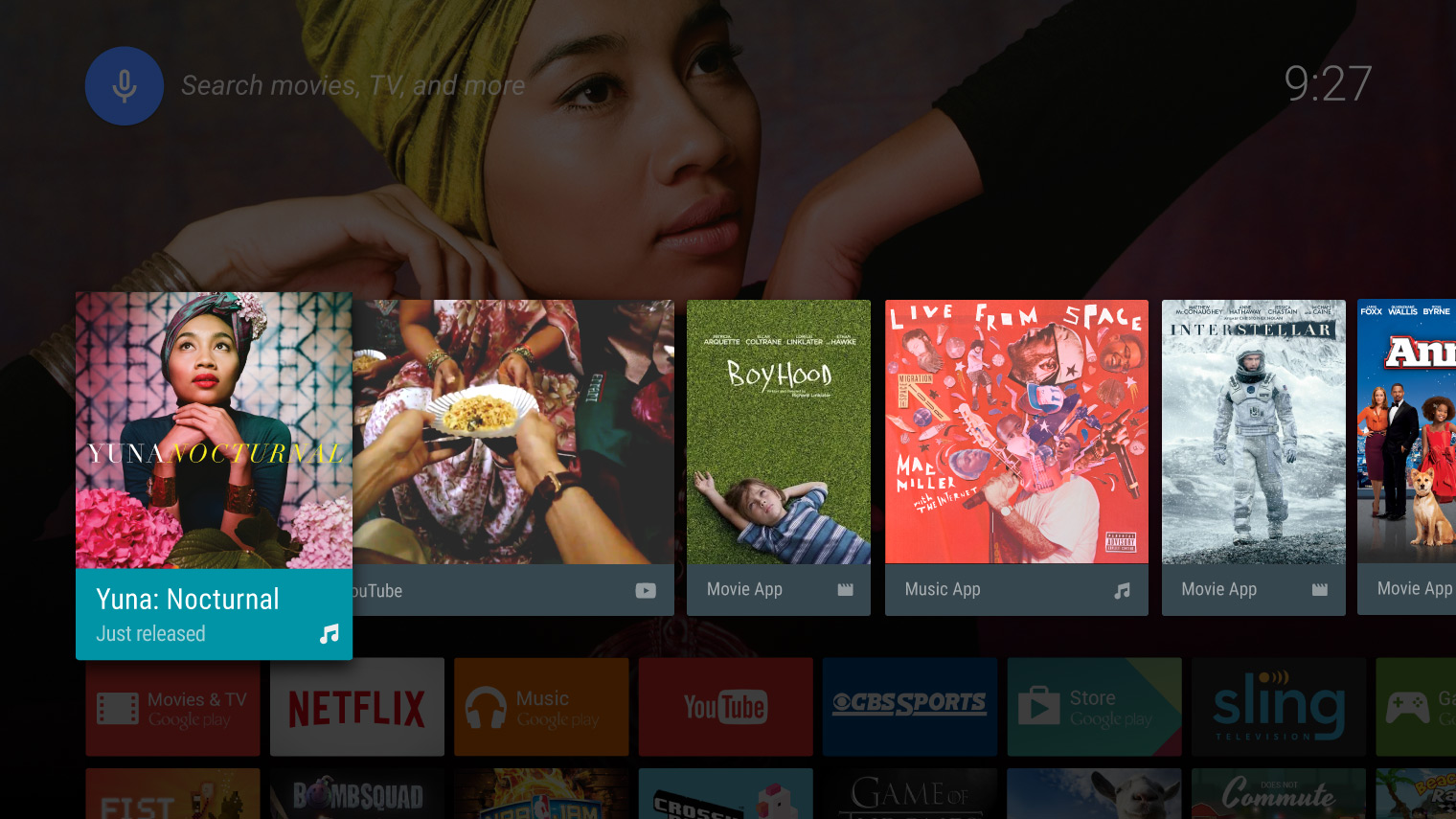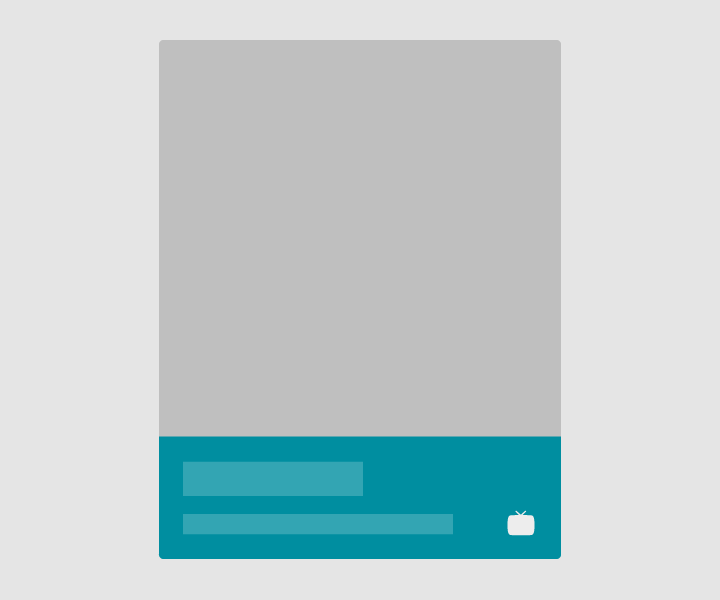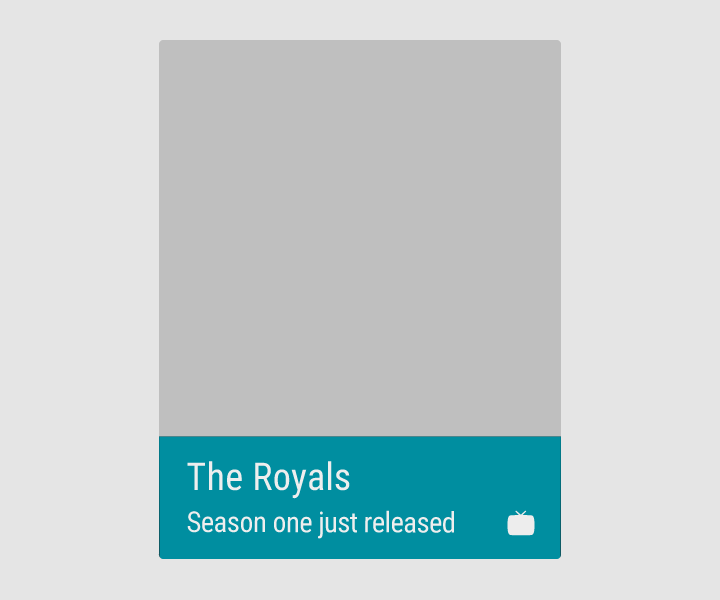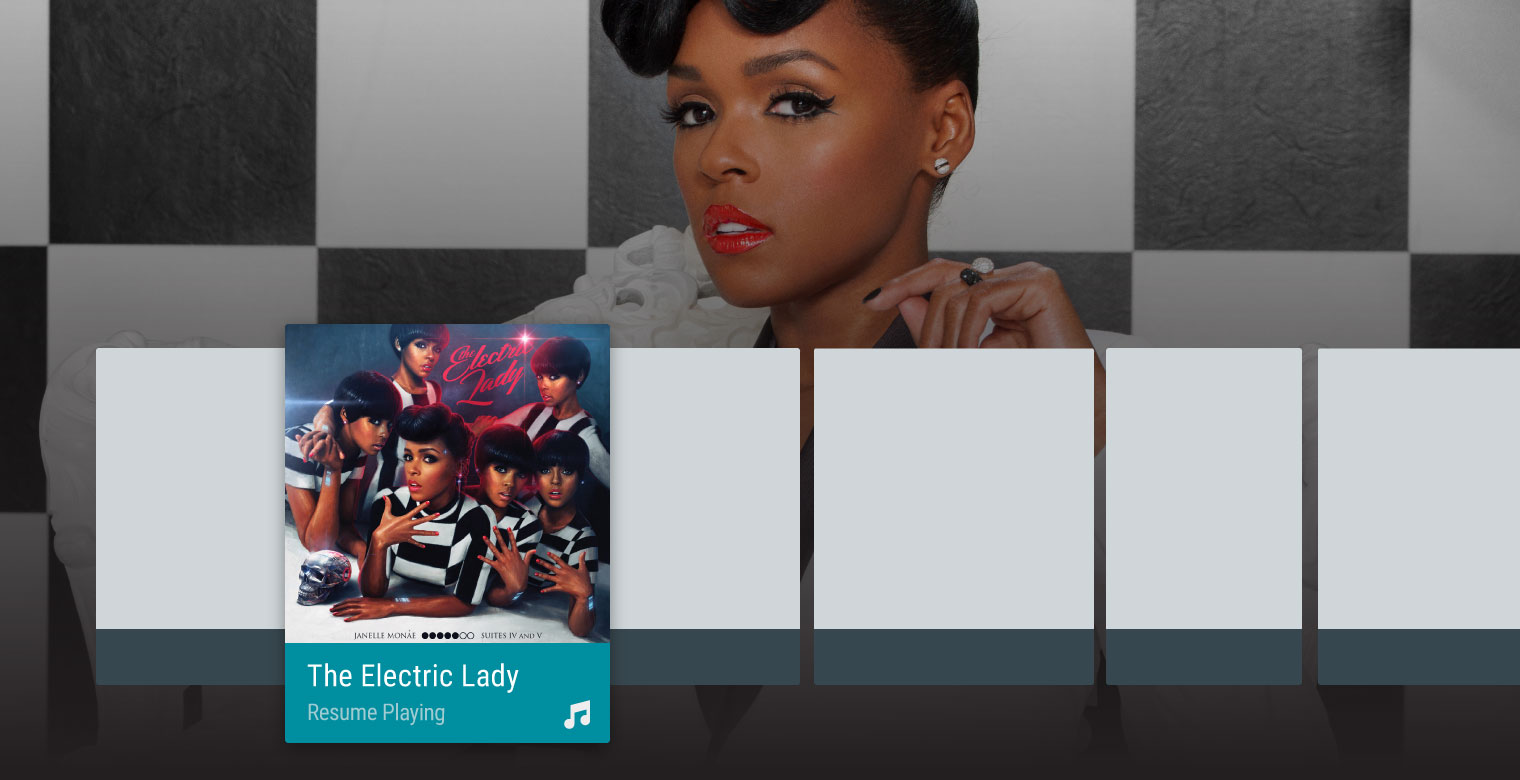Your app can publish three types of recommended content: continuation, new, and related. When promoting content, use signals within your own app to determine what is relevant to the user based on their consumption behavior. Keep in mind the device could be shared with family or friends. Recommend age-appropriate content only.
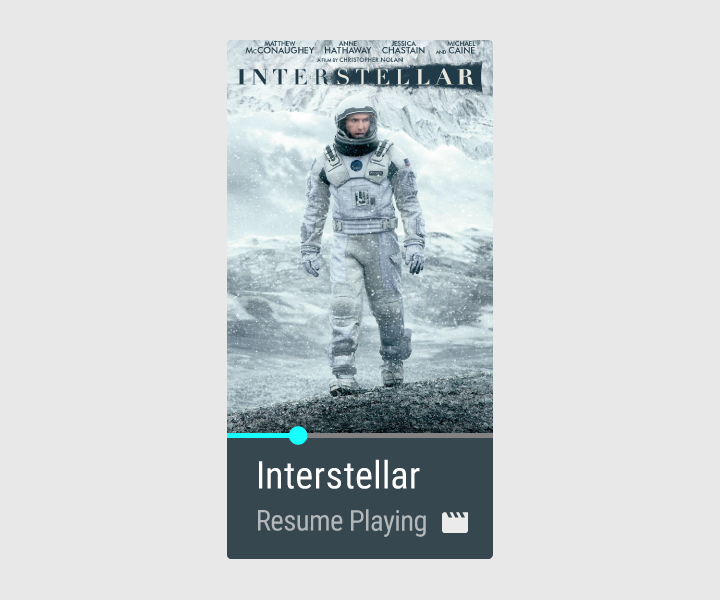
If the user is watching an episodic series, include a continuation recommendation so they can easily pick up where they left off.
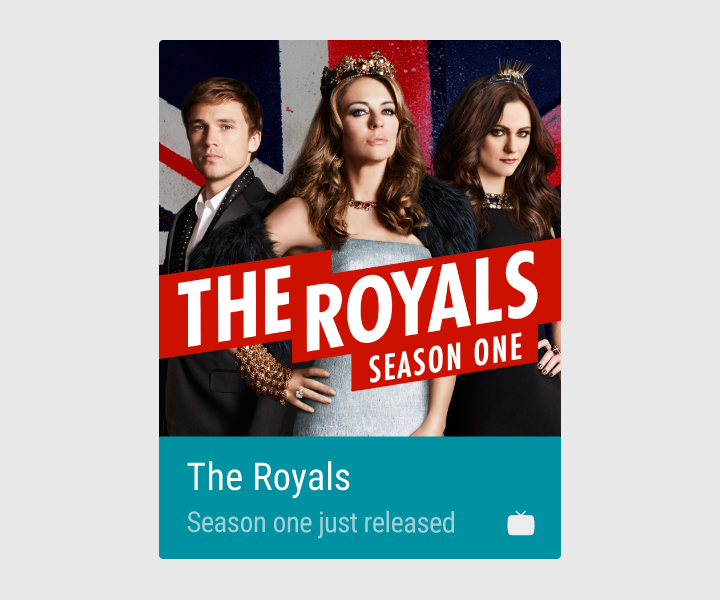
When a new first-run episode is available, recommend it if the user is all caught up with another series. (But be mindful of showing spoilers!)
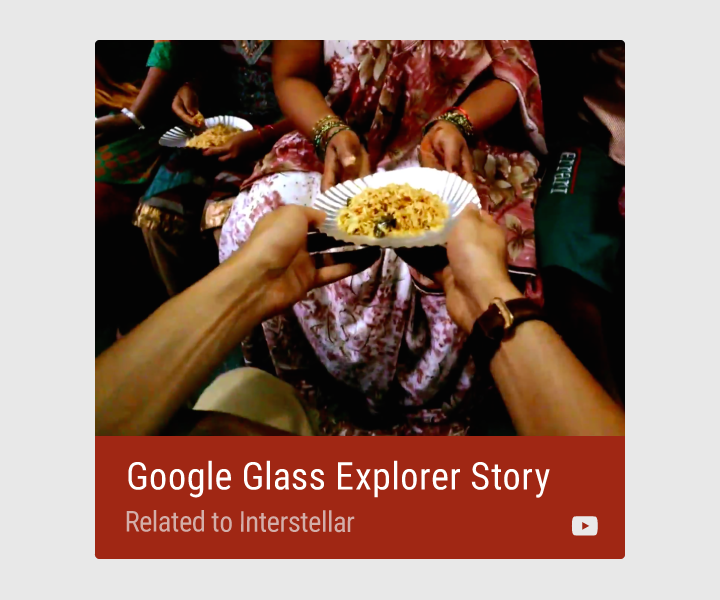
Recommend content the user may like based on historic behavior.