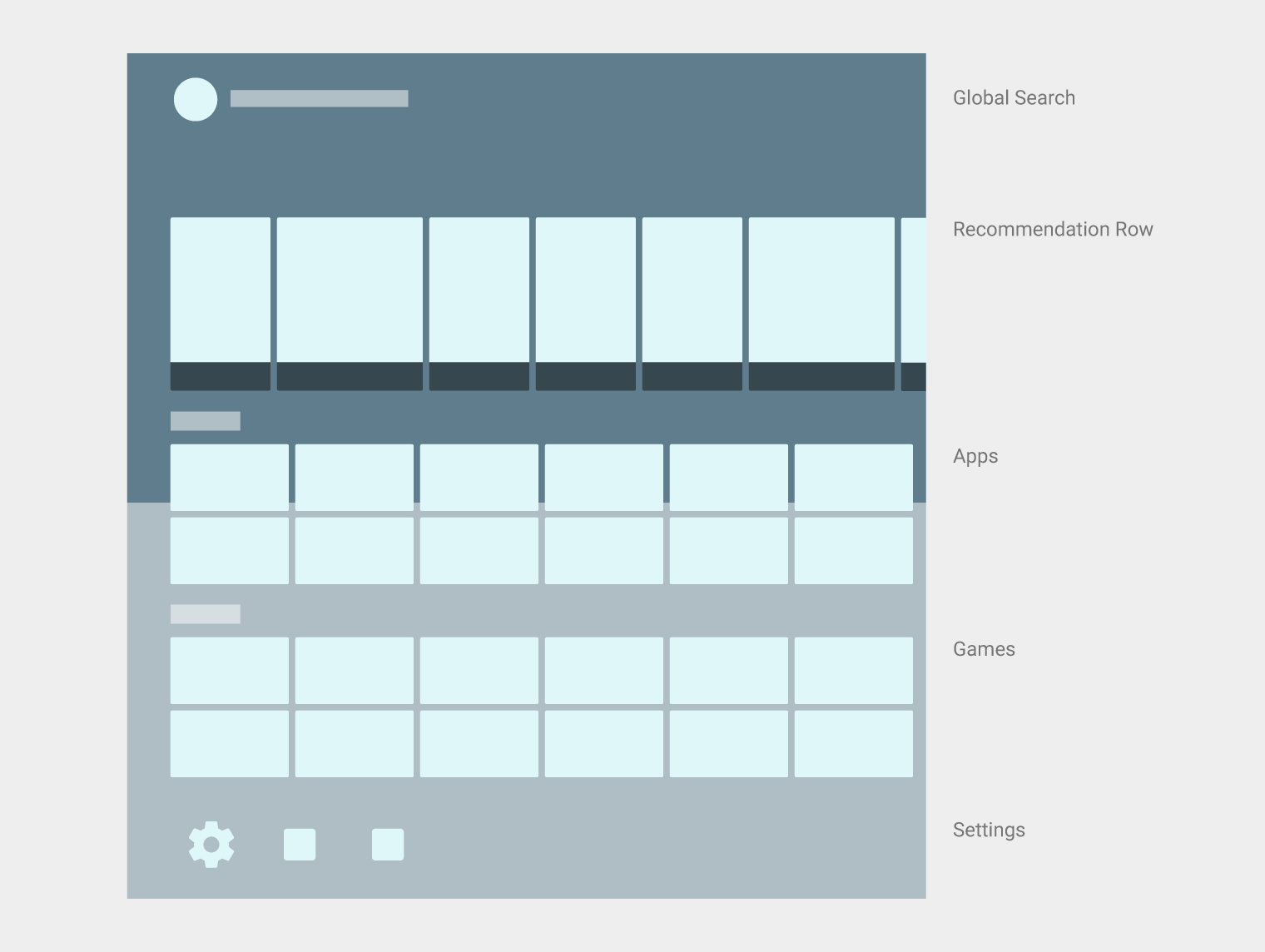The Home screen provides access to content recommendations, apps, and global search.
Global Search
Search on Android TV by going to the top of the Home screen or by pressing the microphone button on your controller. See Global Search for more details.
Recommendation Row
Recommendations for movies, TV shows, apps, and games appear on the first row of the Home screen. Recommendations are posted by the apps on your Android TV and updated based on the recommendations you've selected in the past. See Recommendation Row for more details.
Apps and games
Apps and games appear after Recommendation Row.
Settings
The bottom row contains management and configurations for Android TV.