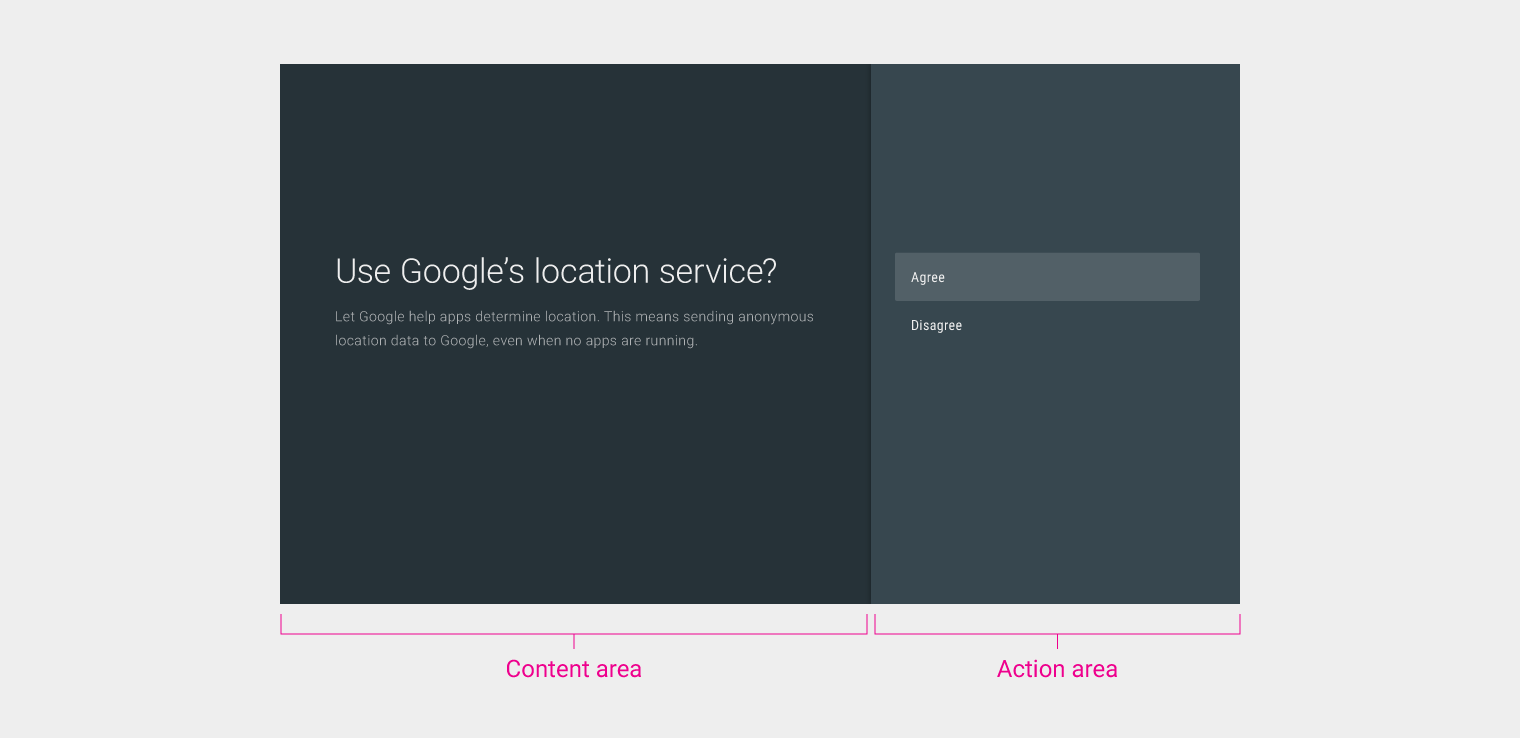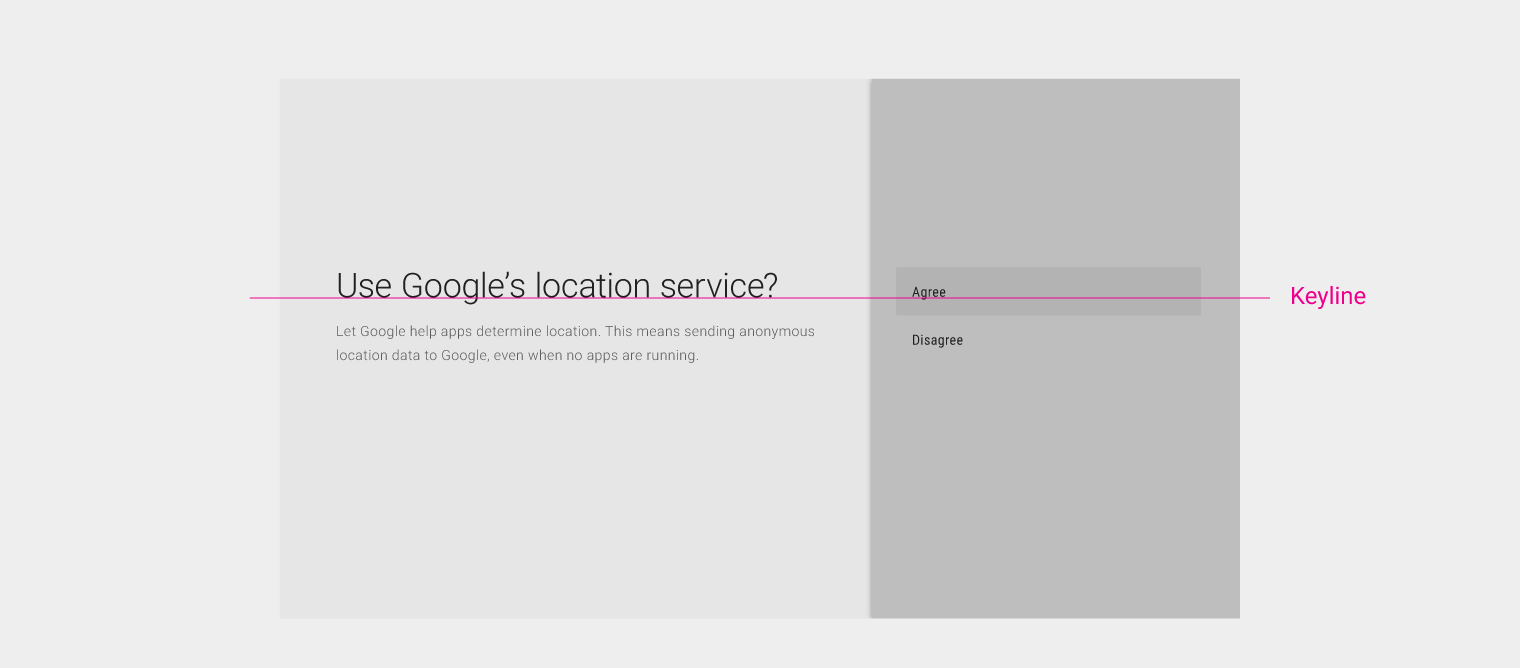Content
Content appears on the left, providing context for the user about what is needed. Including relevant imagery is highly recommended.
Action
The Action area on the right contains formatted list items. The panel can be branded to your desired color. See Color for appropriate use on TV.