Detail View is a screen that provides information and actions on a single content entity. It may include specific details such as runtime, content rating, production year, and user rating.
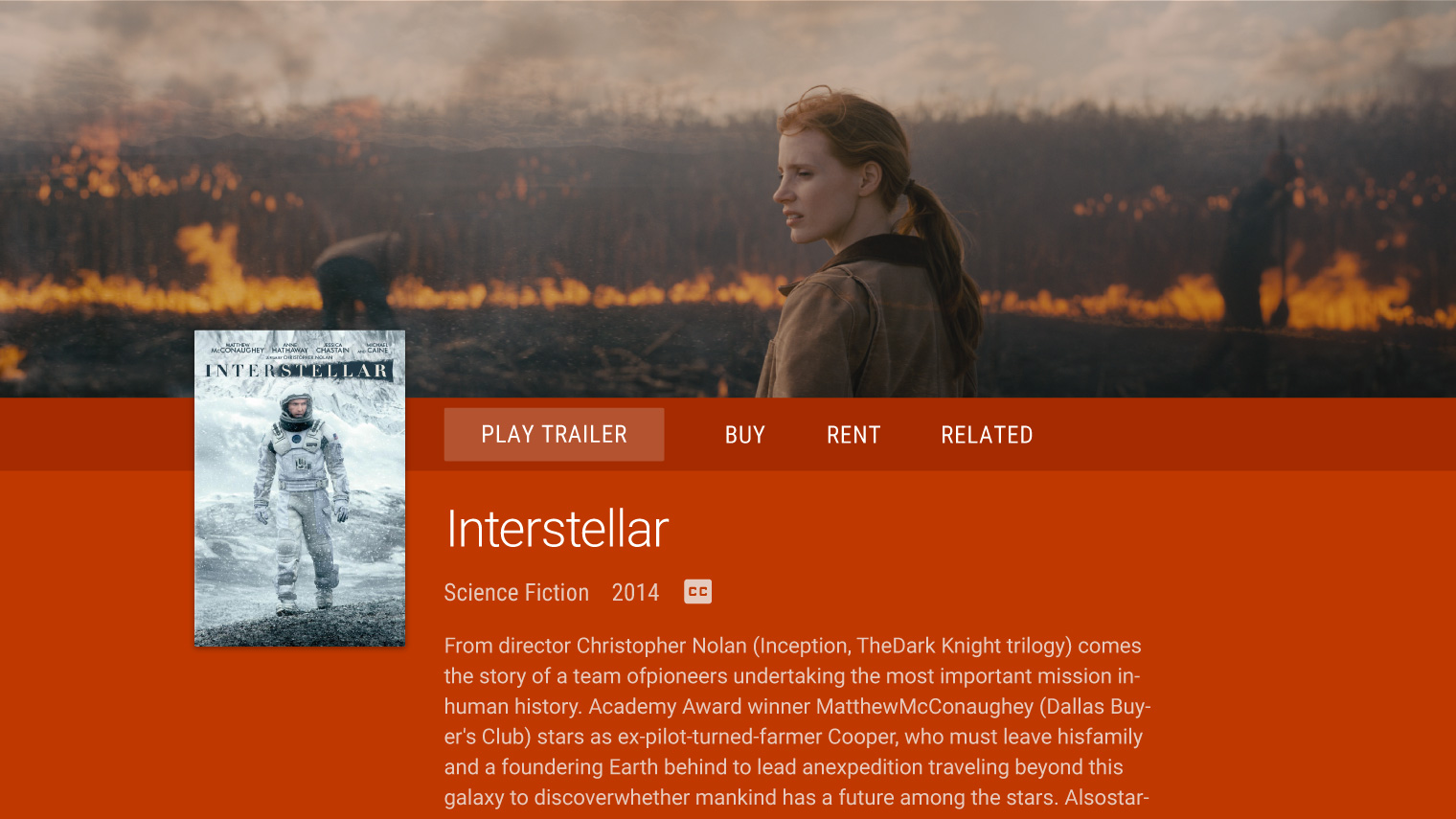
Detail View is organized in order from most to least relevant information.
For example, a movie Detail View should prioritize visual and text assets most relevant to that movie. This includes poster art, ratings, and actions like “purchase” or “view trailer.” Extended information is shown by vertically scrolling, and could include actor information, reviews, and related viewing suggestions.
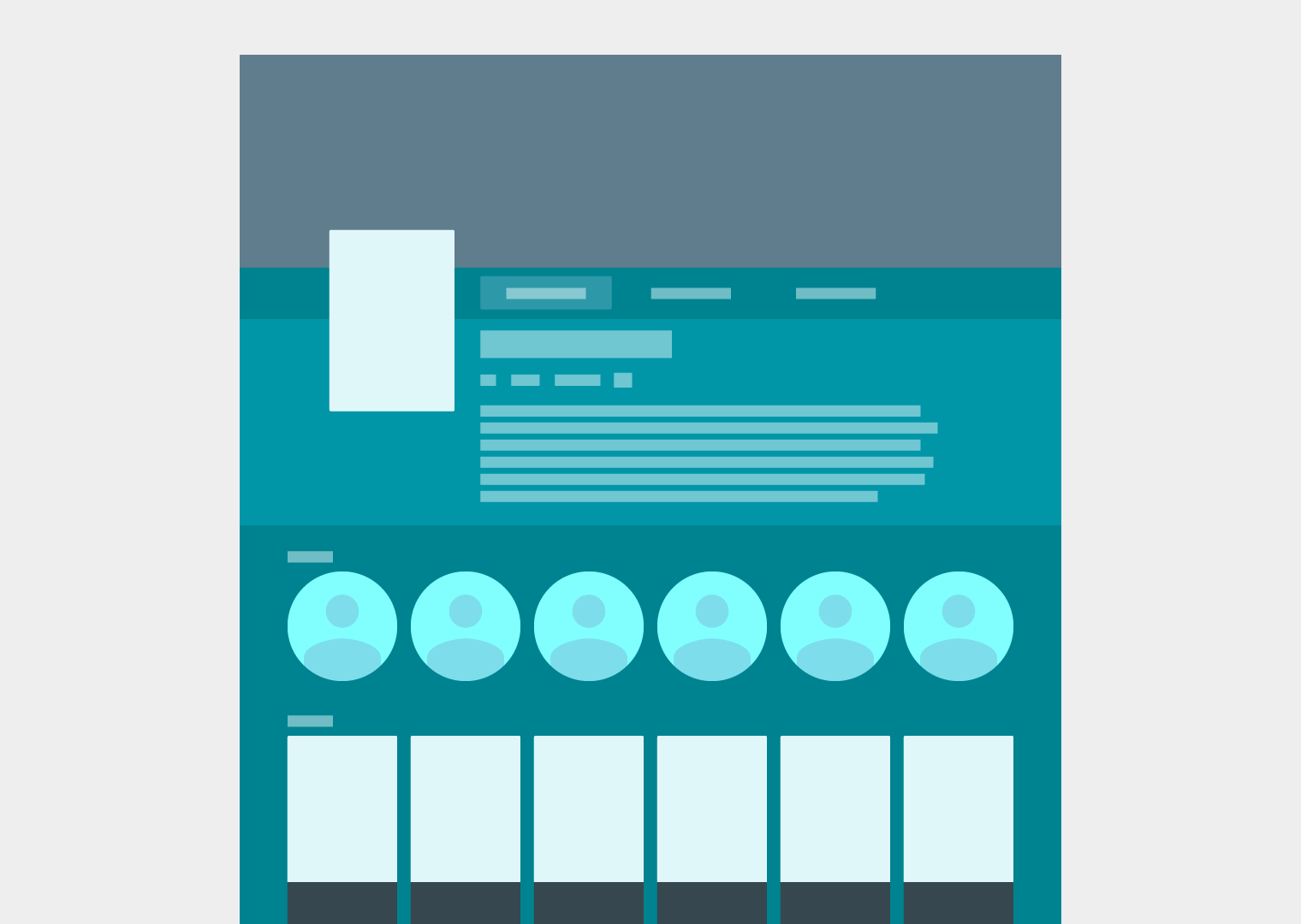
The layout components of a Detail view.
Minimize the number of actions available in a Detail View. Prioritize only important ones. Include actions like Buy, Rent, Play, and Add to Wishlist.
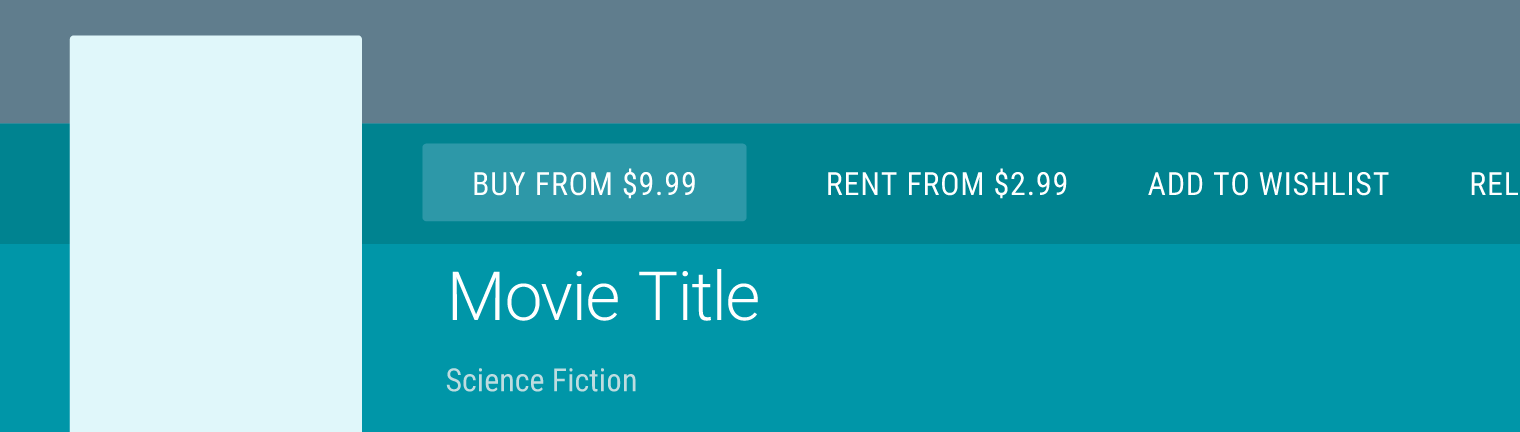
Large, immersive background images and high-quality poster images are recommended in a Detail View.
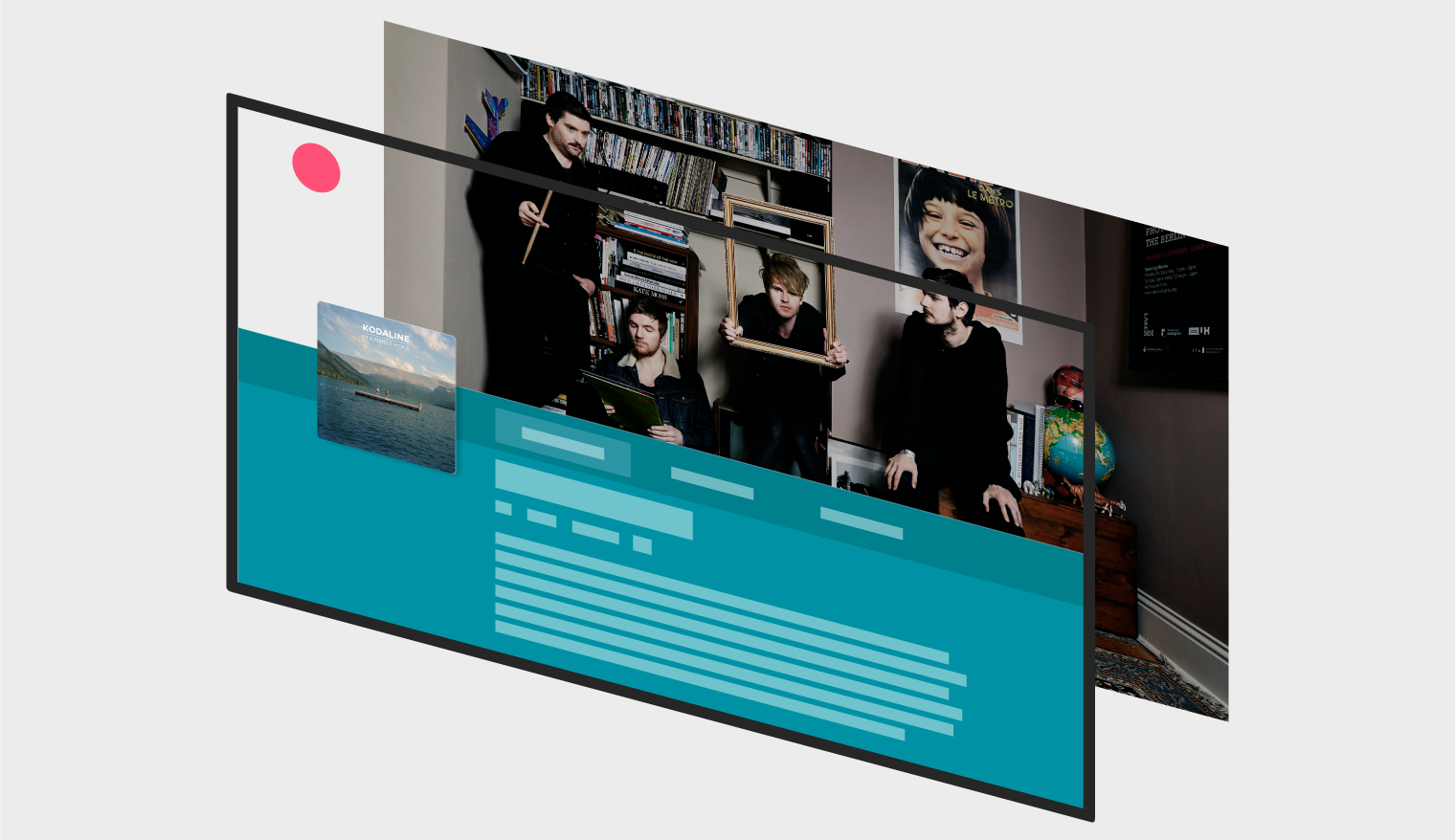

Interstellar: © 2015 Paramount Studios. All Rights Reserved.