Android TV provides powerful, built-in search to navigate each app’s content. When a user starts a search, the search UI overlays the screen.
Global Search
Search is presented as an overlay on the home screen. Users access it by navigating to the Home screen, then pressing the microphone button. Alternately, from the Home screen users can navigate up, focus on, and click the microphone button.
The global search experience is optimized for TV. It is the fastest way to find movies, TV shows, apps, games, music, and more. It can also provide answers and information about actors, bands, weather, and sports scores.
Apps can participate in Global Search and have their search results appear in dedicated shelves.
Voice input
Voice input should be the default search method as it is the easiest way to input queries.
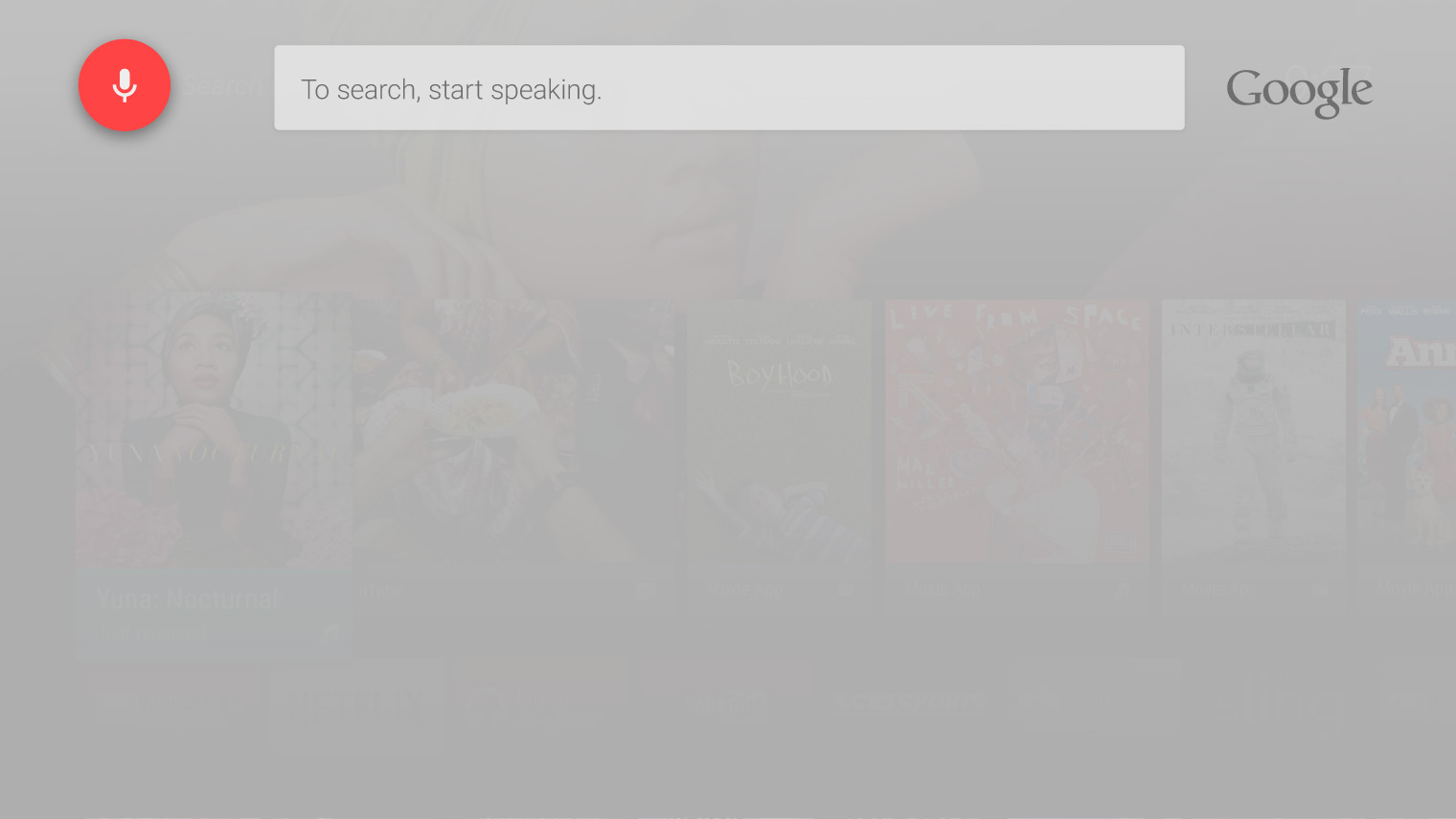

Interstellar: © 2015 Paramount Studios. All Rights Reserved.
Annie: © 2015 Columbia Pictures. All Rights Reserved.
Boyhood: © 2015 Paramount Studios. All Rights Reserved.